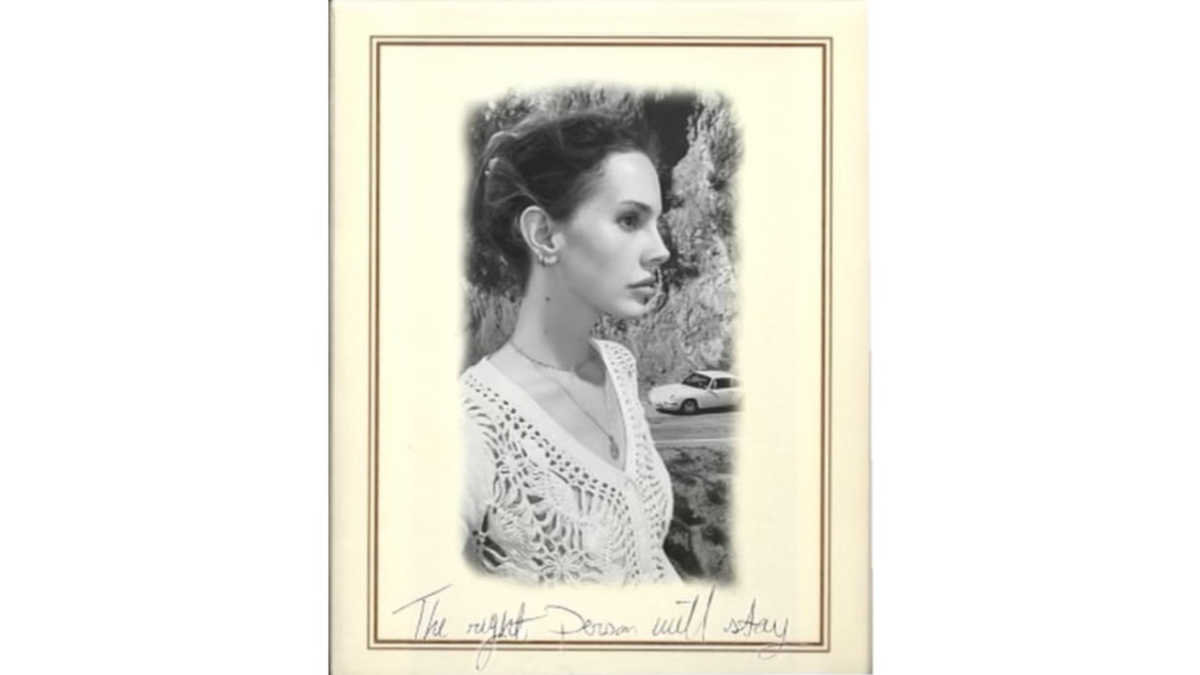Chromebook settings locked down to comply with federal law
December 20, 2016
District administrators continue to update Chromebooks and change student access privileges in order to maintain compliance with federal regulations and Board of Education policies.
On Thursday, Nov. 17, District 203 updated all of the Chromebooks that belong to the district to ensure that all students are unable to log out of their District 203 email. In addition, this update blocks student access to Chrome settings.
“Google tools are not yet able to allow [or] deny just the settings needed to maintain federal law compliance, so we had to take an unfortunately blunt approach that removed access to the Chromebook Settings page,” Director of IT Infrastructure Joe Jaruseski said.
The recent update has had mixed responses among students, and for many, it is difficult to access even school links.
“I can’t access my personal email anymore, and sometimes in class I can’t see videos the teacher wants us to watch because the videos are blocked when I’m on my school account,” senior Emily Zhang said. “I understand that they’re implemented to keep students on task, but there are uses for my personal account where I’m not straying off task. This action was taken at the expense of responsible students.”
The decision to update all Chromebooks seemed sudden to students and teachers because they were only told of it the day before the update occurred. The decision for the update was made due to federal regulations protecting students when using a computer.
There are two federal regulations that a school must follow. According to the Children’s Internet Protection Act (CIPA) the school must block obscenity, pornography and content that would be considered harmful to a minor. It also states that the school must monitor all online activities of minors.
The Children’s Online Privacy and Protection Act (COPPA) requires the district to ensure privacy and safety of its students so that it never submits, nor allows access to, personally identifiable information of its students that may be data-mined for targeted marketing or other possibly nefarious reasons.
“When our students log out of their D203 credentialed session and login with a personal Google account (usually a Gmail account), we lose the ability to maintain compliance with the mandatory regulations and products I described above, requiring the configuration change to prohibit D203 account logouts,” Jaruseski said.
Jaruseski also said that District 203 maintains CIPA and COPPA compliance by providing access to Hapara, age appropriate YouTube, Twitter, etc., by monitoring the connection made by the student population when they login to the D203 Google domain with their D203 credentials.
“Technology changes rapidly, and we’re looking into ways to provide the same level of compliance without prohibiting logouts,” Jaruseski said.
When students log into their Chromebooks with their District 203 credentials, they are able to receive the appropriate protection from the Google Domain.
Technology integration specialist and health teacher Jennifer Madden believes allowing students access to only their student email may not solve all the issues the district tried to resolve.
“Even if they’re logged into their school accounts, it doesn’t mean they are where they’re supposed to be,” Madden said.
As a teacher Madden interacts with students each day, helping her gain insight on the students’ perspective regarding this update.
“I understand why it was done, to keep students on task and to keep students safe, but I can also understand the frustration on the student’s side because maybe [they] had files on [their] other Google Drive,” Madden said.
Jaruseski believes that these changes will not affect the way students focus during class.
“Some customization normally done on the Settings page may have to done differently, but we don’t anticipate significant problems,” Jaruseski said. “Students can be a big help here by going to their CSA with any problems, which makes IT aware of all concerns so we can provide fixes.”
Students are encouraged to report any issues with this newly implemented change.
“To date we have had very few concerns expressed from students, (mostly about access to the Settings page or auto-forwarding personal e-mail to their D203 Gmail account) and none from teachers,” Jaruseski said. “We encourage students to let us know about problems or concerns with this change as well as any others so we can make the DLI [Digital Learning Initiative] experience more effective.”
The district technology department hopes that they will be able to find a solution that will satisfy both federal regulations and students.